Unigine Heaven Benchmark 4.0
FPS: 62.8
Score: 1581
Min FPS:8.4
Max FPS:132.0
System
Platform: Windows 7 (build 7600) 64bit
CPU model: Intel(R) Core(TM) i5-2500K CPU @ 3.30GHz (3300MHz) x4
GPU model: NVIDIA GeForce GTX 560 Ti 9.18.13.3182 (1024MB) x1
Settings
Render: Direct3D11
Mode: 1280x720 2xAA fullscreen
Preset Custom
Quality High
Tessellation:Normal
pour montrer la différence entre certains paramètres voici une suite de test en différentes résolution et qualités:
Unigine Heaven Benchmark 4.0
FPS: 67.7
Score: 1706
Min FPS:8.5
Max FPS:148.9
System
Platform: Windows 7 (build 7600) 64bit
CPU model:Intel(R) Core(TM) i5-2500K CPU @ 3.30GHz (3300MHz) x4
GPU model:NVIDIA GeForce GTX 560 Ti 9.18.13.3182 (1024MB) x1
Settings
Render: Direct3D11
Mode: 1280x720 fullscreen (2xAA supprimé)
Preset Custom
Quality High
Tessellation:Normal
Unigine Heaven Benchmark 4.0
FPS: 86.7
Score: 2184
Min FPS:26.9
Max FPS:150.6
System
Platform: Windows 7 (build 7600) 64bit
CPU model: Intel(R) Core(TM) i5-2500K CPU @ 3.30GHz (3300MHz) x4
GPU model: NVIDIA GeForce GTX 560 Ti 9.18.13.3182 (1024MB) x1
Settings
Render: Direct3D11
Mode: 1280x720 2xAA fullscreen
Preset Custom
Quality High
Tessellation:Disabled
en 1280x720 ont voit bien que la Tesselation est gourmande en resource, plus que l'anti-aliasing x2. La suppression de la tesselation nous fait gagner presque 20 images de moyenne.
la suite en 1920x1080:
Unigine Heaven Benchmark 4.0
FPS: 35.7
Score: 900
Min FPS:17.4
Max FPS:75.8
System
Platform:Windows 7 (build 7600) 64bit
CPU model:Intel(R) Core(TM) i5-2500K CPU @ 3.30GHz (3300MHz) x4
GPU model:NVIDIA GeForce GTX 560 Ti 9.18.13.3182 (1024MB) x1
Settings
Render: Direct3D11
Mode: 1920x1080 2xAA fullscreen
Preset Custom
Quality High
Tessellation:Normal
Unigine Heaven Benchmark 4.0
FPS: 42.3
Score: 1066
Min FPS:22.3
Max FPS:80.3
System
Platform:Windows 7 (build 7600) 64bit
CPU model:Intel(R) Core(TM) i5-2500K CPU @ 3.30GHz (3300MHz) x4
GPU model:NVIDIA GeForce GTX 560 Ti 9.18.13.3182 (1024MB) x1
Settings
Render: Direct3D11
Mode: 1920x1080 2xAA fullscreen
Preset Custom
Quality High
Tessellation: Disabled
Unigine Heaven Benchmark 4.0
FPS: 63.7
Score: 1604
Min FPS:8.5
Max FPS:120.7
System
Platform:Windows 7 (build 7600) 64bit
CPU model:Intel(R) Core(TM) i5-2500K CPU @ 3.30GHz (3300MHz) x4
GPU model:NVIDIA GeForce GTX 560 Ti 9.18.13.3182 (1024MB) x1
Settings
Render: Direct3D11
Mode: 1920x1080 2xAA fullscreen
Preset Custom
Quality Low
Tessellation:Normal
Unigine Heaven Benchmark 4.0
FPS: 101.0
Score: 2543
Min FPS:14.8
Max FPS:164.6
System
Platform:Windows 7 (build 7600) 64bit
CPU model:Intel(R) Core(TM) i5-2500K CPU @ 3.30GHz (3300MHz) x4
GPU model:NVIDIA GeForce GTX 560 Ti 9.18.13.3182 (1024MB) x1
Settings
Render: Direct3D11
Mode: 1920x1080 fullscreen (2xAA supprimé)
Preset Custom
Quality Low
Tessellation: Disabled
Ici encore la tesselation consome beaucoup de ressource. Par contre le faite de réduire la qualité des textures est un point qui peut faire gagner pas mal d FPS.
image comparative (long à charger)
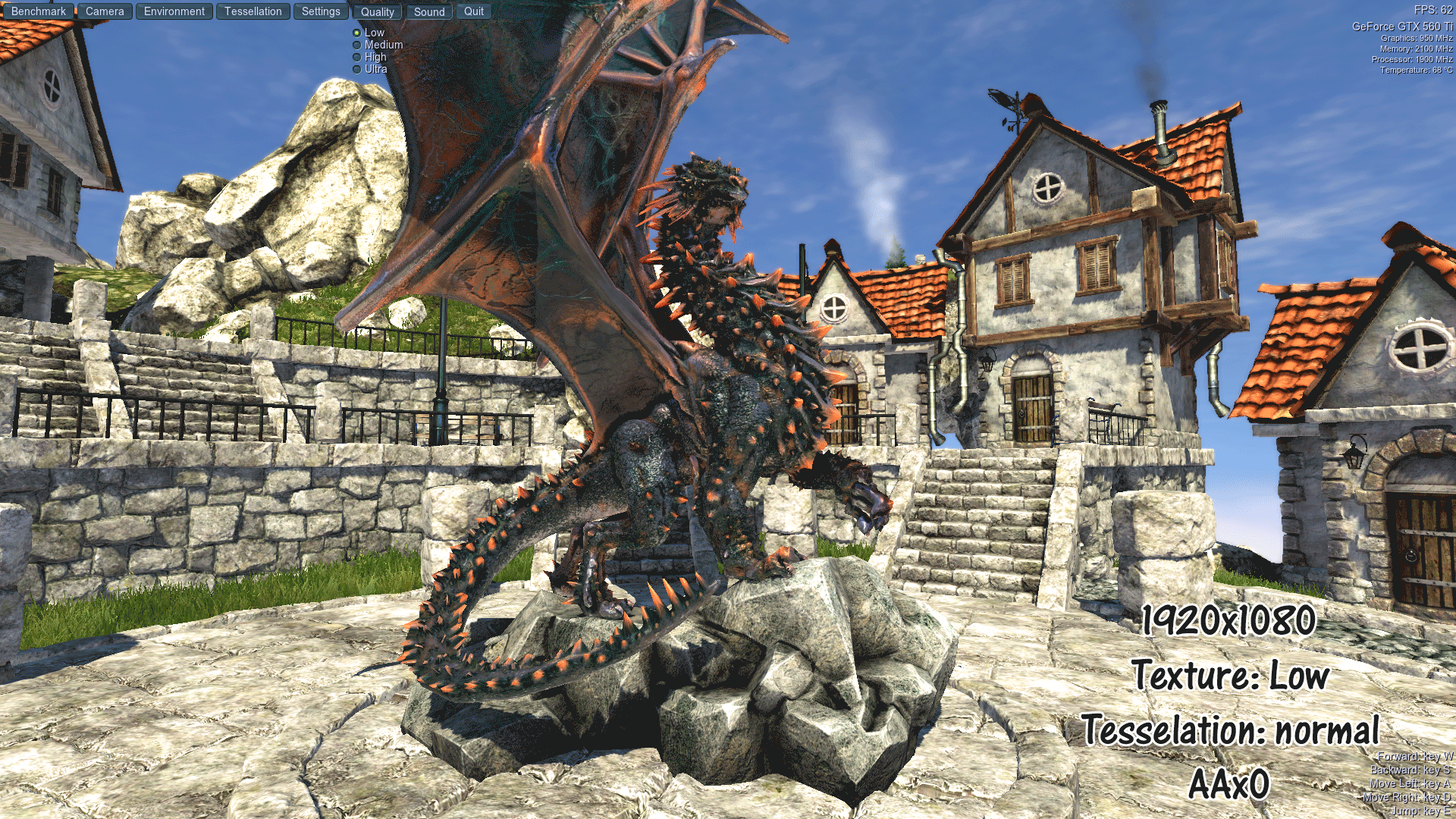
Réponse ci-dessus posté le dimanche 12 janvier 2014 : 16:50
Alors si on voulait se donner une base de bench, pour que cela puisse être comparable je vous propose ce réglage pour Unigine Heaven 4 :
Settings
Render: Direct3D11
Mode: 1280x720 2xAA fullscreen
Preset Custom
Quality High
Tessellation: Normal
Voici une série de test de carte graphique sur un Core 2 Quad 6600
Unigine Heaven Benchmark 4.0
FPS: 24.4
Score: 614
Min FPS:7.0
Max FPS:46.4
System
Platform: Windows 7 (build 7601, Service Pack 1) 64bit
CPU model: Intel(R) Core(TM)2 Quad CPU Q6600 @ 2.40GHz (2399MHz) x4
GPU model: AMD Radeon HD 7700 Series 13.251.0.0 (1024MB) x1
Settings
Render: Direct3D11
Mode: 1280x1024 2xAA fullscreen
Preset Custom
Quality High
Tessellation: Normal
---------------------------------------------------
Unigine Heaven Benchmark 4.0
FPS: 31.7
Score: 799
Min FPS:12.8
Max FPS:64.7
System
Platform: Windows 7 (build 7601, Service Pack 1) 64bit
CPU model: Intel(R) Core(TM)2 Quad CPU Q6600 @ 2.40GHz (2400MHz) x4
GPU model: AMD Radeon HD 7700 Series 13.251.0.0 (1024MB) x1
Settings
Render: Direct3D11
Mode: 1280x720 2xAA fullscreen
Preset Custom
Quality High
Tessellation: Normal
---------------------------------------------------
Unigine Heaven Benchmark 4.0
FPS: 14.1
Score: 354
Min FPS:6.7
Max FPS:32.4
System
Platform: Windows 7 (build 7601, Service Pack 1) 64bit
CPU model: Intel(R) Core(TM)2 Quad CPU Q6600 @ 2.40GHz (2399MHz) x4
GPU model: AMD Radeon HD 6670 13.251.0.0 (1024MB) x1
Settings
Render: Direct3D11
Mode: 1280x720 2xAA fullscreen
Preset Custom
Quality High
Tessellation: Normal
---------------------------------------------------
Unigine Heaven Benchmark 4.0
FPS: 4.1
Score: 104
Min FPS:2.8
Max FPS:7.4
System
Platform: Windows 7 (build 7601, Service Pack 1) 64bit
CPU model: Intel(R) Core(TM)2 Quad CPU Q6600 @ 2.40GHz (2399MHz) x4
GPU model: ATI Radeon HD 4350 8.632.0.0 (512MB) x1
Settings
Render: Direct3D11
Mode: 1280x768 2xAA fullscreen
Preset Custom
Quality High
Tessellation: Disabled
---------------------------------------------------
Unigine Heaven Benchmark 4.0
FPS: 7.4
Score: 186
Min FPS:5.3
Max FPS:13.7
System
Platform: Windows 7 (build 7601, Service Pack 1) 64bit
CPU model: Intel(R) Core(TM)2 Quad CPU Q6600 @ 2.40GHz (2400MHz) x4
GPU model: NVIDIA GeForce 315 9.18.13.3221 (512MB) x1
Settings
Render: Direct3D11
Mode: 1280x720 2xAA fullscreen
Preset Custom
Quality High
Tessellation: Disabled
---------------------------------------------------
Unigine Heaven Benchmark 4.0
FPS: 9.2
Score: 233
Min FPS:5.1
Max FPS:17.5
System
Platform: Windows 7 (build 7601, Service Pack 1) 64bit
CPU model: Intel(R) Core(TM)2 Quad CPU Q6600 @ 2.40GHz (2400MHz) x4
GPU model: NVIDIA GeForce 8600 GTS 9.18.13.3221 (256MB) x1
Settings
Render: Direct3D11
Mode: 1280x720 2xAA fullscreen
Preset Custom
Quality High
Tessellation: Disabled
---------------------------------------------------
Unigine Heaven Benchmark 4.0
FPS: 8.0
Score: 202
Min FPS:5.7
Max FPS:15.8
System
Platform: Windows 7 (build 7601, Service Pack 1) 64bit
CPU model: Intel(R) Core(TM)2 Quad CPU Q6600 @ 2.40GHz (2400MHz) x4
GPU model: NVIDIA GeForce 9500 GS 9.18.13.3221 (512MB) x1
Settings
Render: Direct3D11
Mode: 1280x720 2xAA fullscreen
Preset Custom
Quality High
Tessellation: Disabled
---------------------------------------------------
Unigine Heaven Benchmark 4.0
FPS: 75.9
Score: 1911
Min FPS:16.8
Max FPS:172.8
System
Platform: Windows 7 (build 7601, Service Pack 1) 64bit
CPU model: Intel(R) Core(TM)2 Quad CPU Q6600 @ 2.40GHz (2400MHz) x4
GPU model: NVIDIA GeForce GTX 760 9.18.13.3221 (2048MB) x1
Settings
Render: Direct3D11
Mode: 1280x720 2xAA fullscreen
Preset Custom
Quality High
Tessellation: Normal
---------------------------------------------------
Unigine Heaven Benchmark 4.0
FPS: 91.9
Score: 2316
Min FPS:8.8
Max FPS:197.5
System
Platform: Windows 7 (build 7601, Service Pack 1) 64bit
CPU model: Intel(R) Core(TM) i5-4430 CPU @ 3.00GHz (2993MHz) x4
GPU model: NVIDIA GeForce GTX 760 9.18.13.3221/Intel(R) HD Graphics 4600 9.18.10.3071 (2112MB) x1
Settings
Render: Direct3D11
Mode: 1280x720 2xAA fullscreen
Preset Custom
Quality High
Tessellation: Normal
---------------------------------------------------
Unigine Heaven Benchmark 4.0
FPS: 9.8
Score: 247
Min FPS:6.2
Max FPS:24.4
System
Platform: Windows 7 (build 7601, Service Pack 1) 64bit
CPU model: Intel(R) Core(TM)2 Quad CPU Q6600 @ 2.40GHz (2399MHz) x4
GPU model: NVIDIA GeForce 8800 GT 9.18.13.3221 (512MB) x1
Settings
Render: Direct3D11
Mode: 1280x720 2xAA fullscreen
Preset Custom
Quality High
Tessellation: Disabled
---------------------------------------------------
Unigine Heaven Benchmark 4.0
FPS: 55.3
Score: 1394
Min FPS:15.9
Max FPS:127.9
System
Platform: Windows 7 (build 7601, Service Pack 1) 64bit
CPU model: Intel(R) Core(TM)2 Quad CPU Q6600 @ 2.40GHz (2399MHz) x4
GPU model: NVIDIA GeForce GTX 560 Ti 9.18.13.3221 (1024MB) x1
Settings
Render: Direct3D11
Mode: 1280x720 2xAA fullscreen
Preset Custom
Quality High
Tessellation: Normal